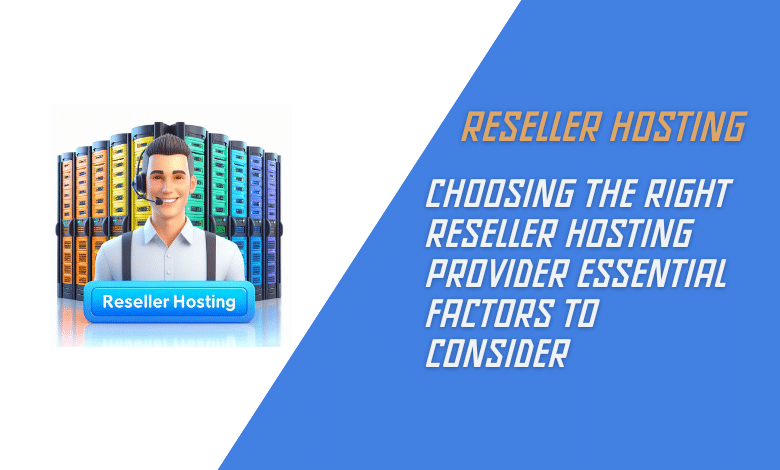Google Cloud VPS is a powerful and flexible hosting solution offered by Google Cloud Platform. It allows users to create and manage virtual private servers in the cloud, providing them with a scalable and reliable infrastructure for their applications and websites.
With Google Cloud VPS, users can choose from a variety of machine types to meet their specific resource requirements. They have full control over the operating system and software installed on their virtual server, giving them the flexibility to customize their environment to suit their needs.
Google Cloud VPS also offers high performance and availability, thanks to Google’s global network infrastructure. This ensures that applications hosted on Google Cloud VPS experience low latency and fast response times, even under heavy load.
Furthermore, Google Cloud VPS prioritizes security and data protection. Data at rest and in transit is encrypted using advanced encryption technology. Additionally, Google provides tools like Virtual Private Cloud (VPC) firewalls and Identity-Aware Proxy (IAP) to help control access to resources based on user identity.
Overall, Google Cloud VPS offers businesses and developers a reliable, secure, and scalable hosting solution in the cloud. Its advanced features and robust infrastructure make it an excellent choice for a wide range of applications and workloads.
Google Cloud VPS Benefits and Features
Google Cloud VPS offers a range of benefits and features that make it an excellent choice for hosting applications and websites in the cloud.
- Scalability: With Google Cloud VPS, users can easily scale their virtual server resources up or down as needed, allowing them to accommodate changes in traffic and demand.
- Flexibility: Users have full control over the operating system and software installed on their virtual server, giving them the flexibility to customize their environment to suit their specific needs.
- Performance: Google’s global network infrastructure ensures high performance and low latency for applications hosted on Google Cloud VPS, even under heavy load.
- Security: Google prioritizes data protection with advanced encryption technology to encrypt data at rest and in transit. Tools like Virtual Private Cloud (VPC) firewalls and Identity-Aware Proxy (IAP) add an extra layer of security by controlling access based on user identity.
- Reliability: Google Cloud VPS offers high availability, minimizing downtime and ensuring that applications hosted on the platform are always accessible.
- Cost-effective: Google Cloud VPS provides cost-effective hosting solutions with its pay-as-you-go pricing model, allowing users to only pay for the resources they use.
Overall, Google Cloud VPS offers businesses and developers a powerful and flexible hosting solution with scalability, performance, security, reliability, and cost-effectiveness.
Google Cloud VPS Security Importance
Ensuring the security of your Google Cloud VPS is of utmost importance for the protection of your applications and data. As more businesses rely on cloud hosting, the need for robust security measures becomes crucial.
With Google Cloud VPS, you have access to advanced security features that are designed to safeguard your virtual servers. This includes data protection through powerful encryption technology, ensuring that your data is safe both at rest and in transit.
Network security is another essential aspect, and Google Cloud VPS provides tools like Virtual Private Cloud (VPC) firewalls and Identity-Aware Proxy (IAP). These tools allow you to control access to your resources based on user identity and context, reducing the risk of unauthorized access.
Threat detection and response are also integral parts of Google Cloud VPS security. Services such as Google Cloud Security Command Center and Event Threat Detection continuously monitor for any suspicious activity or threats. This enables you to quickly identify and respond to potential security breaches.
By implementing these advanced security measures, you can have peace of mind knowing that Google Cloud VPS offers a secure environment for your applications and data. It allows you to focus on your core business activities without worrying about potential security vulnerabilities.
Identity and Access Management (IAM)
Identity and Access Management (IAM) is a critical aspect of securing your Google Cloud VPS. IAM allows you to control and manage access to your cloud resources, ensuring that only authorized individuals or services can perform actions.
IAM provides a robust framework for managing identities, roles, and permissions. With IAM, you can assign specific roles to users or groups, granting them the necessary access privileges for their job functions. This granular control minimizes the risk of unauthorized access and helps maintain the principle of least privilege.
One powerful feature of IAM is Role-based Access Control (RBAC), which allows you to define and enforce fine-grained access policies based on predefined roles. These roles specify what actions can be taken on specific resources, helping to ensure that access is tailored to specific needs.
IAM also offers Service Accounts Management, allowing you to manage and authenticate applications and services that interact with your Google Cloud VPS. By leveraging service accounts, you can securely authorize these entities without compromising user credentials.
Implementing IAM best practices, such as regularly reviewing and auditing permissions and enforcing strong password policies, can further enhance the security of your Google Cloud VPS. By effectively managing identities and access, you can greatly reduce the risk of unauthorized access or data breaches.
IAM Role-based Access Control
IAM Role-based Access Control (RBAC) is a fundamental feature of Google Cloud VPS. It allows administrators to define specific roles and assign them to users or groups. These roles determine the level of access that individuals or entities have to resources within the Google Cloud VPS.
With RBAC, administrators can grant finely-grained permissions based on predefined roles. This ensures that users have access only to the resources they need to perform their job functions, reducing the risk of unauthorized access or accidental data exposure.
Roles in RBAC are designed to align with common job functions and can be customized to meet specific requirements. Google Cloud provides a wide range of predefined roles that cover different aspects of cloud management, such as project management, network administration, and data access.
By leveraging IAM Role-based Access Control, organizations can enforce the principles of least privilege and separation of duties, ensuring that each user has only the necessary permissions to fulfill their responsibilities. This granular control over access privileges enhances the security posture of the Google Cloud VPS environment and minimizes the potential for malicious activities.
Regularly reviewing and updating role assignments is crucial to maintaining a secure environment. This helps ensure that users have access only as long as necessary and that any changes in job functions or responsibilities are reflected in their assigned roles.
Overall, IAM Role-based Access Control is a powerful security feature that enables organizations to effectively manage access to their Google Cloud VPS resources and mitigate the risk of unauthorized actions or data breaches.
IAM Service Accounts Management
IAM Service Accounts in Google Cloud VPS are used to authenticate applications and services that need to access resources within the environment. Service accounts allow managing access permissions separately from individual user accounts, providing an additional layer of security and control.
With IAM Service Accounts, administrators can create and manage service account keys, which are used by applications to authenticate themselves when interacting with Google Cloud VPS resources. This ensures that only authorized applications can access sensitive data or perform specific operations within the environment.
To effectively manage service accounts, administrators should follow best practices such as:
- Regularly review and audit service accounts to ensure they are still necessary and have appropriate access levels.
- Grant the principle of least privilege by assigning only the necessary permissions to each service account to minimize potential risks.
- Rotate service account keys periodically to mitigate the risk of compromised credentials.
- Monitor service account activity and usage to detect any suspicious or unauthorized actions.
- Implement strong access control policies for service accounts, including multi-factor authentication where applicable.
By implementing effective IAM Service Accounts management, organizations can strengthen the security of their Google Cloud VPS environment and ensure that services and applications have controlled access to resources based on their specific requirements and functionalities.
VPC Firewall Rules
VPC Firewall Rules in Google Cloud VPS are essential for securing and controlling network traffic within the Virtual Private Cloud (VPC) environment. These rules act as a barrier, allowing or blocking specific types of traffic based on predefined conditions.
By setting up firewall rules, administrators can define which IP ranges, protocols, and ports are allowed to access resources within the VPC. This helps prevent unauthorized access and protects sensitive data from malicious attacks.
Setting up VPC Firewall Rules is straightforward through the Google Cloud Console. Admins can create rules based on source and destination IP addresses, ports, protocols, and even specific service accounts. This allows granular control over network traffic, ensuring that only approved connections are allowed.
Best practices for VPC Firewall Rules include regularly reviewing and updating the ruleset to align with evolving security requirements. Administrators should also enforce the principle of least privilege by granting access only to necessary IP ranges and ports. Logging and monitoring firewall rule activity is crucial for detecting any suspicious or potentially harmful traffic.
By implementing VPC Firewall Rules effectively, organizations can strengthen their overall network security in the Google Cloud VPS environment and protect their resources from unauthorized access and potential cyber threats.
Setting Up VPC Firewall Rules
To set up VPC Firewall Rules in the Google Cloud VPS environment, administrators can follow these steps:
- Access the Google Cloud Console.
- Navigate to the VPC network where you want to configure the firewall rules.
- Select “Firewall rules” from the left-hand side menu.
- Click on the “Create Firewall Rule” button.
- Define a name for the rule and provide a brief description of its purpose.
- Specify the source IP range or ranges allowed to access your resources within the VPC.
- Set the destination IP ranges or ranges that will be affected by this rule.
- Determine which protocols and ports should be allowed through the firewall. You can choose specific protocols such as TCP or UDP and specify port numbers or use broad terms like “all” or “any” for more flexibility.
- Choose the action to be taken for traffic that matches this rule, such as allowing or denying access.
- Optionally, configure additional settings like priority, logging, and enable/disable status.
- Review the rule details and click “Create” to complete the setup.
By following these steps, administrators can customize VPC Firewall Rules to meet their organization’s specific security requirements and control network traffic effectively.
VPC Firewall Best Practices
VPC Firewall Best Practices:
- Limit access: Use the principle of least privilege by allowing only necessary traffic to enter or leave your VPC. Restrict inbound and outbound rules to specific IP ranges, protocols, and ports.
- Regularly update rules: Continuously review and update your firewall rules to align with your evolving security requirements. Remove any unnecessary rules and ensure that existing ones are still relevant.
- Implement logging and monitoring: Enable firewall rule logging to track network traffic and detect potential security threats. Monitor log data regularly to identify any suspicious activities or unauthorized access attempts.
- Use network tags: Organize your firewall rules using network tags for easy management. Assign tags to instances or groups of instances and apply firewall rules based on these tags instead of individual IP addresses.
- Test and validate rules: Before applying new firewall rules, thoroughly test them to ensure they function as intended. Validate that the rules effectively control traffic while allowing legitimate access.
- Enable intrusion prevention: Consider enabling Google Cloud Armor, which offers DDoS protection and web application firewall (WAF) capabilities. It helps protect your VPC from common web-based attacks like SQL injection and cross-site scripting (XSS).
- Regularly review permissions: Continuously review the permissions assigned within your VPC environment. Revoke unnecessary privileges and regularly audit accounts to ensure least privilege access for users and service accounts.
By following these VPC firewall best practices, administrators can enhance the security of their infrastructure, minimize potential risks, and maintain control over network traffic in the Google Cloud VPS environment.
DDoS Protection
Understanding DDoS Attacks
DDoS (Distributed Denial of Service) attacks are malicious attempts to disrupt the normal functioning of a network or website by overwhelming it with a flood of traffic. These attacks can lead to service outages, loss of revenue, and damage to an organization’s reputation. DDoS attacks are becoming increasingly common and sophisticated, posing a significant threat to online businesses.
Google Cloud VPS DDoS Protection
Google Cloud VPS provides advanced DDoS protection solutions to help mitigate the impact of these attacks. With built-in defenses, Google Cloud VPS can automatically detect and filter malicious traffic, ensuring that legitimate requests can still reach their intended destination.
By leveraging Google’s extensive global infrastructure and advanced machine learning algorithms, Google Cloud VPS can accurately identify and mitigate volumetric, state-exhaustion, and application-layer attacks. This ensures that your websites and applications remain accessible during DDoS attacks, minimizing any disruption to your business operations.
With Google Cloud VPS DDoS protection, you can focus on running your business without worrying about the damaging effects of DDoS attacks. The robust defenses provided by Google enable you to maintain the availability and reliability of your services, ensuring a seamless experience for your users.
By implementing Google Cloud VPS DDoS protection, you can safeguard your infrastructure against the increasing threat of DDoS attacks and provide a secure environment for your online operations.
Understanding DDoS Attacks
DDoS attacks, or Distributed Denial of Service attacks, are malicious attempts to disrupt the normal functioning of a network or website by overwhelming it with an excessive amount of traffic.
These attacks can cause service outages, resulting in loss of revenue and damage to an organization’s reputation.
DDoS attacks are becoming increasingly common and sophisticated, posing a significant threat to online businesses.
The goal of a DDoS attack is to exhaust the resources of a target system, such as bandwidth or processing power, by flooding it with traffic from multiple sources.
There are different types of DDoS attacks, including volumetric attacks that flood the network with a large amount of traffic, state-exhaustion attacks that exploit weaknesses in network protocols, and application-layer attacks that target specific vulnerabilities in web applications.
By understanding the nature of DDoS attacks and their various forms, organizations can better prepare themselves to defend against them. Implementing advanced security measures like Google Cloud VPS DDoS protection can help minimize the impact of these attacks and ensure the availability and reliability of websites and applications.
Overall, by being aware of the threat posed by DDoS attacks and taking proactive steps to protect their networks, organizations can safeguard their online operations and provide a secure environment for their users.
Google Cloud VPS DDoS Protection
Google Cloud understands the criticality of protecting your virtual private servers (VPS) from DDoS attacks. As a result, they offer robust DDoS protection features to safeguard your infrastructure and services.
With Google Cloud VPS DDoS Protection, you benefit from their vast expertise in securing key internet properties. This includes platforms like Google Search, Gmail, and YouTube. Leveraging their experience, Google Cloud Armor provides built-in DDoS defense for your VPS.
The primary focus of Google Cloud VPS DDoS Protection is to detect and mitigate Distributed Denial of Service (DDoS) attacks. These attacks are designed to overwhelm your network with a massive volume of traffic, making it inaccessible to legitimate users.
Google Cloud Armor utilizes a combination of machine learning algorithms and sophisticated mitigation techniques to defend against Layer 7 DDoS attacks. By intelligently analyzing incoming traffic patterns, it can swiftly detect and block malicious requests, ensuring the availability and reliability of your cloud-based services.
In addition to protecting against DDoS attacks, Google Cloud VPS DDoS Protection integrates seamlessly with Cloud Load Balancing and Content Delivery Network (CDN) services. This integration allows you to distribute and serve your traffic efficiently while maintaining high levels of security.
By utilizing Google Cloud VPS DDoS Protection, you can have peace of mind knowing that your virtual private servers are shielded from the disruptive impact of malicious DDoS attacks.
Encryption and Key Management
Encryption is a crucial aspect of ensuring the security and privacy of your data stored on Google Cloud VPS. With Google’s advanced encryption technology, data is encrypted both at rest and in transit, providing an extra layer of protection against unauthorized access.
Google Cloud provides various options for data encryption on its VPS platform. You can choose to use Google-managed keys or bring your own keys (BYOK). By using Google-managed keys, you can simplify key management while still benefiting from robust encryption.
Key management is another critical component of data security. Google Cloud offers a fully managed key management service called Cloud Key Management Service (KMS). With Cloud KMS, you can create, rotate, and destroy encryption keys, ensuring that your data remains secure throughout its lifecycle.
To further enhance security, it is essential to follow key management best practices. This includes regularly auditing and reviewing access to keys and ensuring proper access controls are in place. By implementing these practices, you can minimize the risk of unauthorized access to sensitive data.
With robust encryption and effective key management, you can trust that your data on Google Cloud VPS is protected from potential threats. Encryption and key management provide an added layer of security, giving you peace of mind knowing that your data is safeguarded from unauthorized access.
In conclusion, encryption and key management play a vital role in securing your data on Google Cloud VPS. By utilizing the available encryption options and following best practices in key management, you can fortify the security of your virtual private servers and protect your sensitive information from potential risks.
Data Encryption on Google Cloud VPS
Google Cloud VPS takes data encryption seriously to ensure the security and privacy of your valuable information. Data stored on Google Cloud VPS is automatically encrypted at rest using strong encryption technology. This means that even if unauthorized access occurs, the data will remain protected.
In addition to encryption at rest, Google Cloud VPS also encrypts data in transit. This means that data traveling between your virtual private servers and other services within Google Cloud Platform is encrypted, further safeguarding your information from potential threats.
Google provides various encryption options for your data. You have the choice of using Google-managed encryption keys or bringing your own keys (BYOK). With Google-managed encryption keys, you can simplify key management while still benefiting from robust encryption.
Ensuring the security of your encryption keys is crucial. Google Cloud offers a fully managed key management service called Cloud Key Management Service (KMS). With Cloud KMS, you can create, rotate, and destroy encryption keys, giving you complete control over the security of your data.
By implementing proper encryption and key management practices on Google Cloud VPS, you can fortify the security of your data and protect it from unauthorized access.
Key Management Best Practices
Key Management Best Practices
- Implement a robust key management strategy: It is essential to have a well-defined key management strategy in place to ensure the security and integrity of your encryption keys. This includes proper key generation, storage, rotation, and destruction processes.
- Follow the principle of least privilege: Only grant access to encryption keys to those who require it for their specific roles and responsibilities. This minimizes the risk of unauthorized access or misuse of keys.
- Regularly rotate encryption keys: Periodically rotating encryption keys helps mitigate the impact of a potential key compromise. This practice limits the window of opportunity for attackers to gain access to sensitive data.
- Use strong password policies: Utilize strong passwords or passphrases for encryption keys, following industry best practices such as length, complexity, and uniqueness. This adds an extra layer of security to your key management process.
- Protect encryption keys from unauthorized access: Store encryption keys in secure locations, such as a hardware security module (HSM), that provide physical safeguards against unauthorized access. Implement strict access controls and monitoring mechanisms.
- Monitor key usage and audit logs: Regularly monitor and review audit logs of key usage to detect any suspicious activities or unauthorized attempts to access or modify encryption keys.
- Regularly update and patch key management systems: Keep your key management systems up to date with the latest security patches and updates to address any known vulnerabilities and protect against emerging threats.
By adhering to these best practices, you can enhance the security of your encryption keys and better protect sensitive data on Google Cloud VPS.
Google Cloud VPS offers advanced security features to fortify your cloud environment and protect your sensitive data. By implementing tools such as Cloud Security Scanner and Cloud DLP, you can identify and mitigate potential security risks.
Additionally, utilizing Identity and Access Management (IAM) ensures that only authorized individuals have access to your resources, reducing the risk of unauthorized access or data breaches. Setting up VPC Firewall Rules further enhances your security by controlling inbound and outbound network traffic.
Implementing DDoS protection safeguards your applications and infrastructure from malicious attacks, ensuring uninterrupted service availability. Data encryption on Google Cloud VPS adds an extra layer of protection to your sensitive information.
To maintain the integrity of your encryption keys, it is crucial to follow key management best practices, such as regular rotation and strong password policies. By adhering to these measures, you can enhance the security of your Google Cloud VPS and better protect your business-critical data.
In conclusion, with its robust security features and adherence to industry best practices, Google Cloud VPS provides a secure platform for hosting your applications and services. By implementing advanced security measures and staying vigilant against emerging threats, you can confidently utilize the power of the cloud while keeping your data safe.
Implementing Advanced Security Features on Google Cloud VPS
Google Cloud VPS provides a range of advanced security features to fortify your cloud environment. These features enable you to protect your sensitive data and ensure the integrity of your applications and services.
One of the key security measures is the implementation of Identity and Access Management (IAM). IAM allows you to control access to your resources by assigning roles and permissions to individual users. This ensures that only authorized individuals have access, reducing the risk of unauthorized access or data breaches.
In addition, Google Cloud VPS offers VPC Firewall Rules, which allow you to set up rules for inbound and outbound network traffic. By carefully configuring these rules, you can control and monitor the flow of data to and from your cloud resources, enhancing your network security.
To protect against Distributed Denial of Service (DDoS) attacks, Google Cloud VPS provides built-in DDoS protection. This feature automatically detects and mitigates DDoS attacks, ensuring uninterrupted service availability for your applications and infrastructure.
Another important aspect of security is data encryption. Google Cloud VPS offers various encryption options to protect your data at rest and in transit. By encrypting your sensitive information, you can add an extra layer of protection against unauthorized access.
To maintain the security of encryption keys, it is essential to follow key management best practices. Regularly rotating keys and enforcing strong password policies can help safeguard your encrypted data.
By implementing these advanced security features on Google Cloud VPS, you can enhance the overall security of your cloud environment and mitigate potential risks. Keeping up with emerging threats and staying vigilant will further strengthen the protection of your business-critical data.
Next Steps and Additional Resources
After implementing advanced security features on your Google Cloud VPS, there are a few essential next steps to consider. First, regularly review your security settings and configurations to ensure they align with your changing business needs.
Stay updated with the latest security best practices and emerging threats by subscribing to Google Cloud’s security alerts and newsletters. This will help you stay ahead of potential vulnerabilities and take proactive measures to protect your cloud environment.
Take advantage of Google Cloud’s extensive documentation and online resources. The Google Cloud Security whitepapers provide in-depth insights into various security topics, including IAM, network security, encryption, and key management. Additionally, the Google Cloud blog is an excellent source for staying informed about the latest security updates and enhancements on the platform.
Consider undergoing relevant training or certifications in cloud security. Google Cloud offers several certifications, such as the Professional Cloud Security Engineer certification, which validates your knowledge in securing cloud environments effectively.
Finally, engage with the Google Cloud community by attending events, participating in forums, or joining online communities. This allows you to learn from peers, share experiences, and gain valuable insights into securing your Google Cloud VPS effectively.
By taking these next steps and utilizing the additional resources available, you can continue to optimize the security of your Google Cloud VPS and protect your critical data and applications from potential threats.
Does Google Cloud have VPS?
Google Cloud does not have a specific product called “VPS Hosting.” However, Google Cloud Platform (GCP) does offer Compute Engine, which allows users to create and customize virtual machines (VMs). These VMs function similarly to virtual private servers (VPS) in providing more isolation and control compared to shared hosting.
With Compute Engine, users have the flexibility to choose their desired configuration, including the choice of operating system, CPU, memory, and storage. They can also scale resources up or down as needed, ensuring optimal performance and cost efficiency.
Google Cloud’s Compute Engine is designed to provide reliable and scalable infrastructure for various workloads, ranging from small websites to large-scale enterprise applications. It offers high availability and robust security features, making it suitable for hosting websites and running critical business applications.
By leveraging Google Cloud’s Compute Engine, users can benefit from the power of virtual machines while taking advantage of the extensive resources and capabilities offered by the Google Cloud Platform.
Does Google sell VPS?
Google does not sell VPS hosting as a standalone product. Instead, they offer Google Cloud Platform (GCP) services, which include Compute Engine.
Compute Engine allows users to create and customize virtual machines (VMs) that function similarly to VPS. These VMs provide more control and isolation compared to shared hosting, allowing users to tailor their resources according to their specific needs.
While Google does not explicitly sell VPS, they provide a robust cloud infrastructure and a wide range of services that support VPS-like functionality. This includes scalability, flexibility, and the ability to choose from various configurations for CPU, memory, operating systems, and storage.
By leveraging Google Cloud’s Compute Engine, users can harness the benefits of virtualization technology while taking advantage of the extensive resources and capabilities offered by the Google Cloud Platform. This allows businesses and developers to build and deploy their applications with enhanced control, scalability, and reliability.
How much does a Google VPS cost?
Google VPS pricing starts at $21.68 per month for an instance with one vCPU and one GB of memory. However, the cost can vary based on the specific configurations and additional services chosen.
Google Cloud offers a flexible pricing model where you pay for what you use, with charges based on resources consumed per second, rather than a fixed monthly price. This means that you only pay for the exact amount of resources you need, allowing for cost optimization and scalability.
It is important to note that while the starting price may be relatively affordable, more powerful configurations or additional services can increase the overall cost. For example, higher-specification instances with multiple vCPUs and larger amounts of memory may have higher associated costs.
To get an accurate estimate of your costs, Google provides a pricing calculator that allows you to input your desired configurations and services to calculate the projected expenses. This tool helps you plan and budget accordingly for your Google VPS usage.
Overall, Google Cloud VPS pricing is customizable and adaptable to meet various needs and budgets, making it accessible for both small-scale projects and enterprise-level deployments.
How do I create a VPS on GCP?
To create a VPS (Virtual Private Server) on Google Cloud Platform (GCP), follow these simple steps:
- Sign in to your GCP Console and navigate to the Compute Engine section.
- Click on the “Create” button to start creating a new instance.
- Choose the appropriate settings for your VPS, including the region and zone where you want your server to be located.
- Select the machine type that suits your needs in terms of CPU, memory, and disk space.
- Configure additional options such as network settings and SSH access.
- Set up the operating system for your VPS, choosing from various Linux distributions or Windows Server images.
- Customize advanced settings if desired, such as adding GPUs or attaching additional storage.
- Review your configuration and click “Create” to launch your VPS.
Once the VPS creation process is complete, you can connect to it using SSH or other remote access methods. From there, you can install and configure any necessary software or applications on your VPS as needed.
Creating a VPS on GCP is a straightforward process, allowing you to quickly provision virtual servers tailored to your specific requirements.
That concludes our comprehensive guide on fortifying your Google Cloud VPS with advanced security features. By leveraging powerful encryption technologies, utilizing robust network security tools like VPC firewalls and Identity-Aware Proxy, and employing proactive threat detection services, you can vastly improve the security of your cloud environment. I hope you found this guide insightful and practical for enhancing your Google Cloud security posture. Now, I’d love to hear from you: What security feature are you most excited to implement? Share your thoughts and experiences in the comments below!