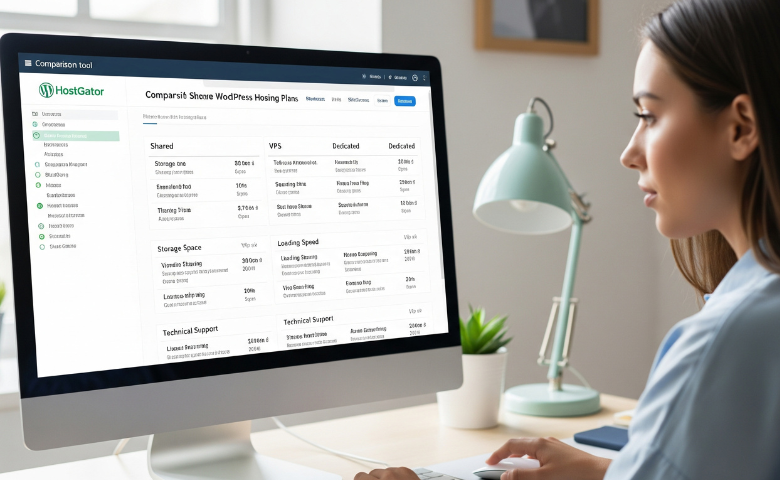When embarking on the journey of creating a best hosting plan for your WordPress blog. Each type of hosting comes with its unique advantages and considerations. Here’s a breakdown of the most common options you’ll encounter.
Shared Hosting
Shared hosting is often the go-to choice for beginners just starting out. With shared hosting, multiple websites share the same server resources, making it a budget-friendly option. Here are some of its key characteristics:
- Affordability: Shared hosting plans are generally the least expensive, with prices often starting below $5 per month.
- Ease of Use: Many providers offer user-friendly interfaces that simplify the process of setting up and managing your blog.
- Limitations: Since resources are shared, sites may experience slower performance during peak traffic times. This can be a constraint for rapidly growing blogs.
Example: A personal blog or a small business website that doesn’t expect a high volume of traffic may find shared hosting sufficient.
VPS Hosting
Virtual Private Server (VPS) hosting is a step up from shared hosting and offers dedicated resources within a shared environment. This hosting option is ideal for bloggers or small businesses experiencing growing traffic or needing more control.
- More Resources: You gain more CPU, RAM, and storage than shared hosting, allowing for better performance.
- Greater Control: VPS hosting typically allows for greater customization, letting tech-savvy users tweak server settings to enhance performance.
- Scalability: It can easily accommodate growing traffic without significant downtime.
Example: A blog that has started to attract a dedicated audience requiring more resources could transition to VPS hosting seamlessly.
Dedicated Hosting
Dedicated hosting means having an entire server dedicated solely to your website.
- Ultimate Performance: This option provides maximum performance and security without sharing resources with others.
- Cost: It typically comes with a higher price tag and is recommended for high-traffic websites.
- Advanced Managed Services: Users can gain advanced features and configurations tailored to their needs.
Example: E-commerce sites experiencing high volumes of traffic during sales events often benefit from dedicated hosting.
Managed WordPress Hosting
Managed WordPress hosting is an excellent choice for bloggers who want a worry-free experience.
- Specialized Support: These providers typically have support staff trained specifically for WordPress issues.
- Automated Updates: They handle everything from regular updates to backups and security.
- Performance Optimization: Servers are optimized for WordPress, ensuring faster site load times and overall performance.
Example: A busy blog that requires a handle on technical updates without taking away focus from content creation may find managed hosting to be the best option.
Each hosting type serves different needs, depending on your blog’s requirements. Make sure to evaluate your situation carefully to select the best hosting plan for your WordPress blog.

Factors to Consider When Choosing a Hosting Plan
When it comes to selecting the right hosting plan for your WordPress blog, understanding the key factors can make a significant difference in your user experience and website performance. Here’s a rundown of what to consider.
Website Traffic and Bandwidth Requirements
The first step is to evaluate the expected traffic your website will receive.
- Estimate Your Audience: If you anticipate moderate to high traffic, choose a hosting plan that can accommodate this growth.
- Bandwidth Considerations: Bandwidth indicates how much data can be transferred from your site to users. A plan that offers unmetered bandwidth is typically favorable as it allows for high data transfer without extra fees.
Example: If your blog is set to showcase content that attracts 1,000 visitors daily, you’ll need a hosting plan that can support this traffic comfortably.
Storage Space Needed
Storage is another crucial factor. While some users might not have substantial files, others may have high-resolution images or downloadable content.
- Assess Your Content Needs: Consider the types of files you plan to store. Will you include lots of media files or other storage-heavy content?
- Plan for Growth: Choose a plan that gives you room to expand, in case your website grows and adds more features down the line.
Tip: Opt for plans with SSD storage for better performance!
Speed and Performance
A fast loading website is essential not just for user satisfaction but also for SEO rankings.
- Look for Features: Seek hosts that provide a Content Delivery Network (CDN), caching solutions, and optimized server configurations for WordPress.
- Testing for Speed: Before committing, utilize speed testing tools to measure potential load times.
Reliability and Uptime Guarantee
A website must be accessible to users at all times. A reputable hosting provider will offer an uptime guarantee.
- Aim for 99.9% Uptime: This indicates reliability, ensuring your website remains accessible to visitors.
- Research: Read reviews to see how previous customers rate their uptime experiences.
Customer Support
Finally, consider the level of customer support offered by the hosting provider.
- 24/7 Availability: You never know when a problem may arise. It’s crucial to have round-the-clock support options available.
- Variety of Contact Options: Look for providers that offer multiple support channels, such as live chat, email, or phone support.
Personal Note: Having reliable customer support has saved me from potential crises on numerous occasions, making this a non-negotiable factor in my hosting plan choices.
Taking these factors into account will streamline your decision-making process, allowing you to select the best hosting plan for your WordPress blog.

Comparing Pricing and Value Among Hosting Providers
Choosing the right hosting provider for your WordPress website is not just about the lowest price; it’s about finding value that aligns with your needs and budget. Let’s delve deeper into the cost of various hosting plans, value-added features, and the discounts and promotions you might encounter.
Cost of Various Hosting Plans
Understanding the cost structures of hosting plans will help you make an informed decision. Here’s a general overview of what to expect:
- Shared Hosting: Typically, shared hosting plans are the most affordable, with prices starting around $1.99 to $5.99 per month. This is an excellent option for beginners, but be cautious about limitations in terms of resources.
- VPS Hosting: Costs here range from about $5.99 to $30 monthly. While it offers more resources compared to shared hosting, it’s still budget-friendly for medium traffic websites.
- Dedicated Hosting: Given its premium services, dedicated hosting is more expensive, often starting from $149 per month. This option is ideal for high-traffic sites or eCommerce stores that require robust performance.
- Managed WordPress Hosting: Prices for managed WordPress hosting usually range from $10 to $50 monthly. This investment is worthwhile for those wanting a hassle-free experience with optimized performance.
Value-added Features and Services
When selecting a hosting provider, take note of the value-added features included in the plans:
- Automatic Backups: Regular backups ensure that your data is safe and can be restored quickly in case of an emergency. Look for services that offer automated daily backups.
- Security Measures: Advanced security features, such as free SSL certificates and malware scanning, are essential in protecting your site and building customer trust.
- Website Migration Services: Many hosting providers offer free migration services to help you transfer your website without any downtime.
Discounts and Promotions
Everyone loves a good deal, and the hosting industry is no different.
- Introductory Offers: Many providers offer steep discounts for the first year if you sign up for a long-term plan. For instance, you might find plans starting as low as $1.99 per month for the first year.
- Promotions for Referrals: Some hosting companies provide discounts for customer referrals or bonuses for signing up multiple domains.
- Seasonal Discounts: Keep an eye out for seasonal sales, especially during Black Friday or Cyber Monday when hosting services often offer substantial discounts.
In my experience, finding a balance between cost and value-added features is key. Always assess what you need and evaluate what each plan provides. This thoughtful approach can lead you to the best hosting solution without breaking the bank.

Assessing Security Measures and Backup Options
In the digital landscape, ensuring the security of your WordPress website is paramount. After all, a website is not just a collection of files and images; it’s often where you interact with customers, provide services, and even conduct business transactions. A solid security plan combined with reliable backups can save you from potential disasters. Let’s delve into some critical aspects of website security and backup options.
SSL Certificates
First up, SSL certificates. Think of an SSL certificate as a secure tunnel that encrypts the data exchanged between your website and your visitors.
- Why You Need One: An SSL certificate is essential for protecting sensitive information, such as passwords and credit card details. Plus, with search engines like Google prioritizing HTTPS sites, having an SSL can improve your SEO standings.
- Implementation: Many reputable hosting providers offer free SSL certificates (often through Let’s Encrypt), making it easier than ever to secure your site. It’s worth asking your hosting provider if they include this security feature in their plans.
Personal anecdote: I’ve seen firsthand how implementing SSL not only made users feel safer on my site but also boosted my site’s search engine ranking significantly!
Automatic Backups
Next, let’s talk about backups. Regular backups are your safety net, ensuring that you can quickly recover your website if something goes wrong, such as hacking or server failure.
- Daily or Weekly: Ideally, look for hosting providers that offer daily backups as part of their plans. This means you can restore your website to its latest working state without losing significant data.
- Restoration Process: Make sure that the process of restoring from backups is straightforward. Knowing how quickly and easily you can recover your site can reduce much anxiety.
Malware Scanning and Removal
Lastly, malware scanning and removal are essential components of your security strategy.
- Regular Scans: Check if your hosting provider includes automated malware scanning to detect any threats before they cause harm. These scans can identify vulnerabilities that hackers could exploit.
- Removal Services: Some providers offer malware removal services if your site gets infected, helping you regain control without the technical hassle.
Remember, the more proactive you are about your security measures and backups, the less likely you are to face devastating consequences down the road. By choosing a hosting provider that prioritizes these features, you can protect your investment and enjoy peace of mind as you grow your online presence.

Understanding Scalability Options for Future Growth
When choosing a hosting plan for your WordPress site, one crucial factor to consider is scalability. As your website evolves, so do its requirements. Whether you’re expecting a spike in traffic, adding new features, or expanding your content library, having a scalable hosting solution is essential for long-term success.
Scalability of Hosting Plans
Scalability in hosting refers to the ability to adjust the resources allocated to your website as it grows. Here are some key aspects to consider:
- Resource Allocation: Opt for plans that allow you to increase CPU, RAM, and storage as needed. This flexibility can prevent performance bottlenecks during unexpected traffic surges.
- Types of Scalable Hosting:
- Cloud Hosting: Perfect for scalability as it utilizes a network of virtual servers, allowing you to scale resources up or down based on demand.
- Managed VPS Hosting: Offers a middle-ground solution, where you have your virtual server environment and can adjust resources without the costs associated with dedicated hosting.
Upgrading Options
It’s vital to consider the upgrading options your hosting provider offers.
- Seamless Transitions: Make sure the transition to higher-tier plans is smooth, ideally without significant downtime. Many reputable hosts, like G Suite and SiteGround, have excellent upgrade paths.
- Features of Higher Plans: Evaluate what features come with higher tiers. These may include additional storage, enhanced security measures, or premium support services.
Personal Experience: When I first launched my blog, I started with shared hosting. As my audience grew, the upgrade process to VPS hosting was seamless, allowing me to maintain site performance without disruption.
Flexibility for Increased Traffic and Resources
Anticipating future growth is essential when selecting a host.
- Bandwidth and Storage Limits: Choose plans that offer unmetered bandwidth or sufficient limits to accommodate increases in user activity.
- Performance During Traffic Spikes: Hosts that provide resources dynamically, like cloud systems, allow your website to maintain optimal performance during peak times, such as product launches or holiday promotions.
- Add-Ons and Extensions: Explore built-in tools for caching or content delivery networks (CDNs) that can further accommodate higher demands on your website, ensuring it remains user-friendly under pressure.
By focusing on scalability, upgrading options, and flexibility, you can choose a hosting provider that not only supports your current needs but also adapts as your WordPress site grows. This strategy helps in ensuring that your investment pays off, regardless of how much your website expands in the future.

Considering User-Friendly Features and Control Panel Accessibility
When selecting a hosting provider for your WordPress site, it’s essential to focus on user-friendly features and the accessibility of control panels. The hosting environment should not only be robust but also easy to navigate, especially for beginners. After all, a seamless experience can greatly enhance website management and set the stage for your web development efforts.
User Interface and Ease of Use
A straightforward user interface makes a world of difference when managing your WordPress website.
- Intuitive Design: The layout should be simple and easy to understand, allowing you to access essential features without the need for technical expertise. A platform that utilizes drag-and-drop functionality or icons for key actions can make a complex task seem relatively simple.
- Personal Experience: When I first started my website, I transitioned between several hosts, and the difference in user experience was astonishing. The host with the simplest interface saved me hours that could have been spent troubleshooting.
Control Panel Options
The control panel is where most of your website’s functionalities will be managed.
- cPanel vs. Custom Solutions: While many hosting providers use cPanel to offer a familiar experience, others might offer their custom dashboards. The key is to select a provider that has a control panel that supports essential features like domain management, email setup, and database access, all in one place.
- Accessibility: Ensure that the control panel allows you to manage multiple aspects of your hosting efficiently, whether through easy navigation menus or integrated search options for quick access to tools.
One-Click WordPress Installation
A powerful feature that greatly benefits both beginners and seasoned developers is the one-click WordPress installation.
- Simplified Setup: This feature saves time and reduces technical barriers by enabling users to install WordPress with just a single click, without dealing with tedious configuration processes.
- Regular Updates: Ideally, look for hosts that also provide the ability to update WordPress core, themes, and plugins from the control panel, keeping your site secure and performing optimally.
Conclusion
In conclusion, considering user-friendly features and ease of navigation can significantly enhance your website management experience. A suitable interface, efficient control panel, and the convenience of one-click installations allow you to focus on what truly matters: growing your content and engaging with your audience without getting bogged down in technical details. Finding these features will empower you to take full advantage of your WordPress hosting plan, positioning you for success right from the start.

Evaluating Reviews and Recommendations for Hosting Providers
Once you’ve narrowed down your options, it’s wise to evaluate reviews and recommendations for potential hosting providers. Understanding the experiences of others can offer valuable insights that go beyond specifications and marketing claims. Let’s break down the best ways to gauge a hosting provider’s reputation.
Customer Reviews
Customer reviews are an excellent starting point for assessing the reliability and quality of a hosting provider.
- Platforms for Reviews: Websites like Trustpilot, G2, and even social media platforms can provide a wealth of user feedback. Pay attention to the overall rating, but look deeper into comments for specific insights regarding uptime, performance, and support.
- Common Themes: Look for patterns in reviews. If multiple users mention slow customer service response times or frequent downtimes, those issues deserve consideration.
Personal Experience: I once chose a hosting provider solely based on its flashy website and competitive pricing. However, after reading through reviews, I learned of frequent downtime that led to losing customers. Trusting customer feedback would have saved me time and resources!
Expert Opinions
Expert reviews can further bolster your understanding of various hosting services.
- In-Depth Reviews: Many tech blogs and websites provide comprehensive analyses of hosting providers, often testing them in real-time for speed, uptime, and customer support. Websites like WPBeginner and SitePoint, for example, offer detailed breakdowns that can enhance your decision-making process.
- Consider the Context: Remember, experts may focus on criteria that matter less to you. So always align their evaluations against your unique needs.
Recommendations from the WordPress Community
When in doubt, don’t forget to consult the community!
- Forums and Groups: Online WordPress communities such as those on Reddit or specialized forums can be treasure troves of real user recommendations and warnings.
- Networking: Talking to fellow bloggers or business owners about their experiences can provide a more personal context and often leads to discovering hosting providers that deliver exceptional service.
Conclusion: Evaluating reviews and recommendations allows for a well-rounded understanding of hosting providers. By considering customer feedback, expert analyses, and community insights, you can make a more informed choice, ensuring that your WordPress website has the reliable foundation it needs for growth and success.

Conclusion and Final Decision Making
After navigating through the various aspects of choosing a hosting plan for your WordPress website, it’s vital to encapsulate the key considerations and arrive at the best choice tailored to your needs.
Summarizing Key Considerations
As you determine which hosting provider is right for you, keep these essential factors in mind:
- Types of Hosting: Understand the different types — shared, VPS, dedicated, and managed hosting. Each serves specific needs, from budget constraints to resource-heavy requirements.
- Scalability: Ensure the hosting plan can grow with your website. This means having the capability to handle increased traffic or add resources without a hitch.
- Website Performance: Prioritize a provider that guarantees uptime, fast loading speeds, and optimizes server performance. An unreliable website can cost you visitors and sales.
- Security Measures: Look for SSL certificates, malware scanning, and backup solutions to keep your site secure from threats and recoverable in emergencies.
Personal Anecdote: When I switched hosting providers for better scalability, it not only improved my site’s overall performance but also significantly reduced downtime during peak traffic periods. The peace of mind from having reliable security measures was an added bonus!
Making the Best Hosting Plan Choice
When the time comes to make your choice, consider the following steps:
- Match Your Needs with Features: Create a checklist of your website’s requirements and compare it against what each hosting provider offers.
- Evaluate Customer Feedback: Read customer reviews, check expert opinions, and seek recommendations in the WordPress community. Real-world experiences can reveal critical insights.
- Budget Considerations: Assess not only the initial costs but also possible price increases after promotional periods, making sure you’ll be financially comfortable as your needs grow.
- Trial Periods: If available, take advantage of any money-back guarantees or trial periods to test the hosting service before committing long-term.
Ultimately, choosing the right hosting plan for your WordPress website is a strategic decision that affects your online presence and business growth. Take your time to research, weigh your options, and don’t hesitate to seek out advice from fellow users or experts. Armed with thorough knowledge and insights, you’ll be on the path to making a wise and effective choice that propels your website toward success!
How to Choose the Best WordPress Hosting?
Choosing the best WordPress hosting service is a vital step toward achieving a successful and reliable online presence. The right host not only supports your site’s functionality but also ensures your audience enjoys a seamless experience. Let’s explore how to navigate your options effectively.
Understand Your Hosting Needs
Before diving headfirst into the multitude of hosting options available, take a moment to evaluate your specific needs.
- Website Type: Is your site a simple blog, an eCommerce platform, or a portfolio website? Different websites have different resource demands.
- Traffic Expectations: Estimate the amount of traffic you expect your site to receive. If you plan for rapid growth or have marketing campaigns lined up, factor in those potential spikes.
Personal Insight: When I launched my first eCommerce site, I underestimated the amount of traffic during sale periods, leading to frustrating downtime. Understanding my needs beforehand would have made my hosting choice much clearer.
Assess Performance Features
Performance is critical in retaining users and optimizing for search engines.
- Uptime Guarantees: Look for hosts that guarantee at least 99.9% uptime. Even a slight dip in availability can lead to lost customers and credibility.
- Speed: Fast loading times are essential. Consider hosting providers that offer solid-state drives (SSD) and integrated caching solutions.
Evaluate Security Measures
In today’s digital age, security cannot be taken lightly.
- Automatic Backups: Opt for a hosting provider that includes automatic backups, ensuring your data is safe and easily recoverable.
- SSL Certificates: Confirm that SSL certificates are provided as part of your package. This is vital for securing sensitive information exchanged between your site and users.
Consider Customer Support
Reliable customer support can significantly enhance your hosting experience.
- Quality of Support: Look for providers that offer 24/7 support via multiple channels, such as live chat, email, and phone. Having peace of mind is crucial, especially if you’re not technically savvy.
Wrap-Up and Decision-Making
Ultimately, making the best choice will involve a bit of research and consideration. Review well-rounded evaluations of hosting providers, listen to user experiences, and consult expert opinions. Remember, the best hosting solution should balance affordability, reliability, performance, and support tailored to your unique needs.
Investing time into choosing the right host now will pave the way for sustained success as your WordPress website grows and evolves.
Which Hosting Service is Best for WordPress?
As you embark on the exciting journey of setting up your WordPress site, one of the biggest decisions you’ll face is selecting the right hosting service. With numerous options available, determining which service best fits your needs can feel overwhelming. Here’s an overview of some top contenders, weighing their strengths and weaknesses.
Bluehost
Starting Price: $1.99/month Best For: Beginners and small businesses.
Bluehost is officially recommended by WordPress.org, making it a popular choice for new users. It offers an exceptionally user-friendly interface, making the setup process a breeze.
- Free Domain and SSL: The inclusion of a free domain for the first year and a free SSL certificate provides excellent value right from the start.
- Support and Resources: Around-the-clock customer support ensures you’ll have help whenever you need it.
Personal Insight: I began my first blog on Bluehost, and the ease of use and reliable support made it the perfect starting point for me.
SiteGround
Starting Price: $2.99/month Best For: High-performance hosting.
Known for its exceptional speed and security, SiteGround is a strong contender for those seeking reliable hosting. Utilizing Google Cloud Platform ensures quick loading times.
- Superb Customer Support: With a reputation for outstanding service, their support team is always ready to assist.
- Advanced Features: They provide essential features such as automatic updates and daily backups.
Experience: After switching to SiteGround, I noticed a definite improvement in my site’s load times and overall performance.
Hostinger
Starting Price: $2.69/month Best For: Budget-conscious users.
Hostinger shines in affordability without sacrificing performance. Its LiteSpeed servers help deliver impressive speed and reliability.
- User-Friendly Dashboard: The intuitive hPanel makes it easy for anyone to navigate and manage their WordPress site.
- 24/7 Multilingual Support: A dedicated support team ensures users can find help at any hour.
Recommendation: My friends who started online businesses have praised Hostinger’s performance, especially during their initial growth stages.
Conclusion
Ultimately, the best hosting service for your WordPress site will depend on your specific needs. Whether you’re a beginner looking for an accessible platform like Bluehost, a business seeking performance from SiteGround, or a budget-conscious user opting for Hostinger, consider the factors that matter most. Assessing user needs, support availability, scalability, and performance metrics will guide you toward the right hosting partner, setting the foundation for your online success.
What is the Best Managed Hosting for WordPress?
When it comes to WordPress, managed hosting is often touted as the gold standard for those who want a hassle-free experience. By offloading technical tasks like backups, security updates, and performance monitoring to the hosting provider, you can focus entirely on creating amazing content and engaging with your audience. But which are the best managed hosting services for WordPress? Let’s dive in and compare a few top contenders.
SiteGround
Starting Price: $2.99/month Best For: All-purpose WordPress hosting
SiteGround is frequently recommended by WordPress.org and for good reason. Not only do they offer exceptional performance, but their customer support is unmatched. With their proprietary caching solutions and a Google Cloud-based infrastructure, your site will load faster than you can say “WordPress.”
- Key Features:
- 24/7 customer support via live chat and phone
- Free daily backups and SSL certificates
- User-friendly control panel
Personal Experience: When I shifted the WPBeginner site to SiteGround, the improvements in loading speed and responsiveness were palpable, allowing me to concentrate on content rather than tech worries.
Bluehost
Starting Price: $1.99/month Best For: Beginners and small businesses
Bluehost is another popular choice and officially recommended by WordPress.org. Known for its straightforward setup process, it offers an intuitive user interface that appeals to those new to website management.
- Key Features:
- Free domain for the first year and free SSL
- 24/7 support
- One-click WordPress installation
Why Recommend It?: As a beginner, I found Bluehost to be incredibly user-friendly, allowing me to set up my first blog without a hitch.
Hostinger
Starting Price: $2.69/month Best For: Budget-conscious users
Hostinger combines affordability with performance, using LiteSpeed servers to ensure swift loading times. The custom hPanel dashboard makes managing your WordPress site easier, especially for beginners.
- Key Features:
- Free website migration
- Multilingual customer support
- Robust security options
Feedback from Users: Friends who run small businesses have praised Hostinger’s performance while noting its excellent customer service when they had questions.
Conclusion
The best managed hosting for WordPress truly depends on your specific needs. Whether you prioritize customer support, speed, or affordability, both SiteGround and Bluehost are excellent options for beginners and small businesses. Meanwhile, Hostinger offers an outstanding budget-friendly choice without compromising performance.
Choosing the right managed hosting can provide a solid foundation for your WordPress site, ensuring you can scale as needed and deliver a top-notch user experience. Investing in a reputable host is an essential step toward online success!
Should I Host My Own WordPress Server or Buy Hosted?
When deciding how to set up your WordPress website, one important question arises: Should you host your own server or opt for a managed hosting service? Both options have their own set of advantages and disadvantages, and understanding them can help you make a more informed decision that suits your specific needs.
Hosting Your Own Server
Hosting your own server may seem like an enticing opportunity, especially if you’re tech-savvy and enjoy troubleshooting.
- Full Control: You have complete authority over your server environment, which means you can customize everything according to your preferences. This includes operating systems, security settings, and software configurations.
- Cost Efficiency: If you have the resources and knowledge, managing your server can be more cost-effective in the long run, especially for high-traffic sites.
However, keep in mind:
- Technical Expertise Required: Not everyone is equipped to handle server management. If you’re unsure about configuring a server, it can quickly turn into a headache.
- Security and Maintenance: You’ll be responsible for security measures, updates, and maintenance, which can consume a lot of time that you might prefer to invest in content creation or marketing.
Personal Experience: For my first blog, I self-hosted and found it challenging to keep up with server issues while trying to create content. The freedom was great, but the stress was daunting!
Buying Managed Hosting
On the flip side, opting for a managed hosting service allows you to delegate the technical workload to experts.
- Stress-Free Management: Most of the technical aspects, such as daily backups, security patches, and performance optimizations, are handled for you. This frees you up to focus on what really matters—growing your audience and creating engaging content.
- Expert Support: You have access to customer support staff who are well-versed in WordPress-specific issues, making it easier to resolve problems quickly.
However, this option also comes with trade-offs:
- Higher Cost: Managed hosting plans tend to cost more than self-hosted solutions, but many find this extra expense worth it for the peace of mind.
- Limited Control: Some managed hosts may restrict access to certain configurations or plugins, which can hinder flexibility for more advanced users.
In conclusion, whether to host your own WordPress server or choose managed hosting largely depends on your personal preferences, technical abilities, and business needs. For many users, especially beginners, managed hosting is the path of least resistance and can lead to a more successful online presence. Choose wisely, and you’ll set yourself up for success in the WordPress world!
That wraps up our guide on choosing the best hosting plan for your WordPress blog. I hope you found the insights valuable as you navigate the many options available. Remember, the right hosting can make all the difference in your blog’s performance and success. I’d love to hear your thoughts. What factors are most important to you when selecting a hosting provider? Share in the comments below! Happy blogging!